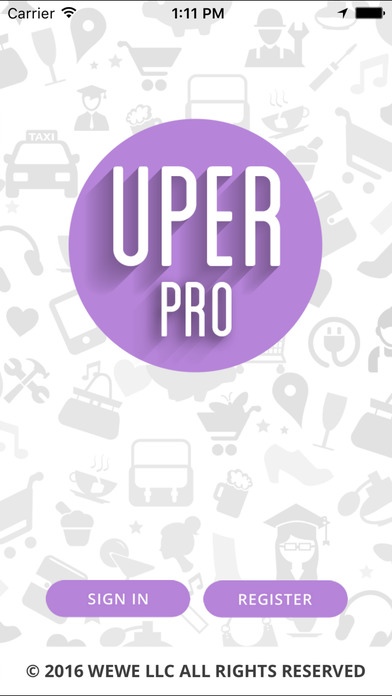Uperbid - Partner 1.9
Continue to app
Free Version
Publisher Description
Make Great Money Offering Your Own services. Uperbid can be used in the following manner: 1. Sign up: Select Services (1 or more) You Wish to Serve. 2. You can now login. 3. Go Online: After Login, You can toggle Go Online/Offline button. Go-Online means you can now take service request. 4. Take Request: Request will come in and show your Original Total Price and Customer Desired Total Price. You can also Click "i" icon to open request detail page Your Action: Accept or Reject or Counter Back With New Total Price (You only have One Chance to counter back) 5. During Service: Tap to Notify Customer: On the way, Arrived, Start and End Service. 6. Service Completion: Show Invoice, Review and Rate Client Uper Provider: it is your hard work, why let middle man rip you off. Uper Client: it is your hard earned cash, why not have more bang for your buck. First platform (patent pending US 62355441) that can support ANY location based on demand services at the same time. More details on http://www.wewellc.com/. Uper user can provide service at own choice and get service at own price. For any service: there are 90+ services you can serve (1 or more) or enjoy: driver, delivery, cook, tutor, plumber, electrician, road side helper ... For anyone: as long as you have cell phone to run our client or provider app, you can provide or enjoy service. At anywhere: no city limit and no country boundary. At any price: client can set any total price and provider can negotiate back. " " (US 62355441)
Requires iOS 7.0 or later. Compatible with iPhone, iPad, and iPod touch.
About Uperbid - Partner
Uperbid - Partner is a free app for iOS published in the Food & Drink list of apps, part of Home & Hobby.
The company that develops Uperbid - Partner is Wewe llc. The latest version released by its developer is 1.9.
To install Uperbid - Partner on your iOS device, just click the green Continue To App button above to start the installation process. The app is listed on our website since 2016-06-29 and was downloaded 3 times. We have already checked if the download link is safe, however for your own protection we recommend that you scan the downloaded app with your antivirus. Your antivirus may detect the Uperbid - Partner as malware if the download link is broken.
How to install Uperbid - Partner on your iOS device:
- Click on the Continue To App button on our website. This will redirect you to the App Store.
- Once the Uperbid - Partner is shown in the iTunes listing of your iOS device, you can start its download and installation. Tap on the GET button to the right of the app to start downloading it.
- If you are not logged-in the iOS appstore app, you'll be prompted for your your Apple ID and/or password.
- After Uperbid - Partner is downloaded, you'll see an INSTALL button to the right. Tap on it to start the actual installation of the iOS app.
- Once installation is finished you can tap on the OPEN button to start it. Its icon will also be added to your device home screen.